From Invisible to Invincible
In the digital age, where most customers turn to the internet for information, not having an online presence is akin to opening a business and not putting up a sign. Google Business Profile, formerly known as Google My Business, is a free and easy-to-use tool for businesses and organizations to manage their online presence across Google, including Search and Maps. By verifying and editing your business information, you can help customers find your business and tell them your story.
How to Claim Your Google Business Page
-
- Step 2: Add Your Business
Enter your business name in the search box. If it doesn’t appear in the dropdown menu, click ‘Add your business to Google’ and provide the necessary information.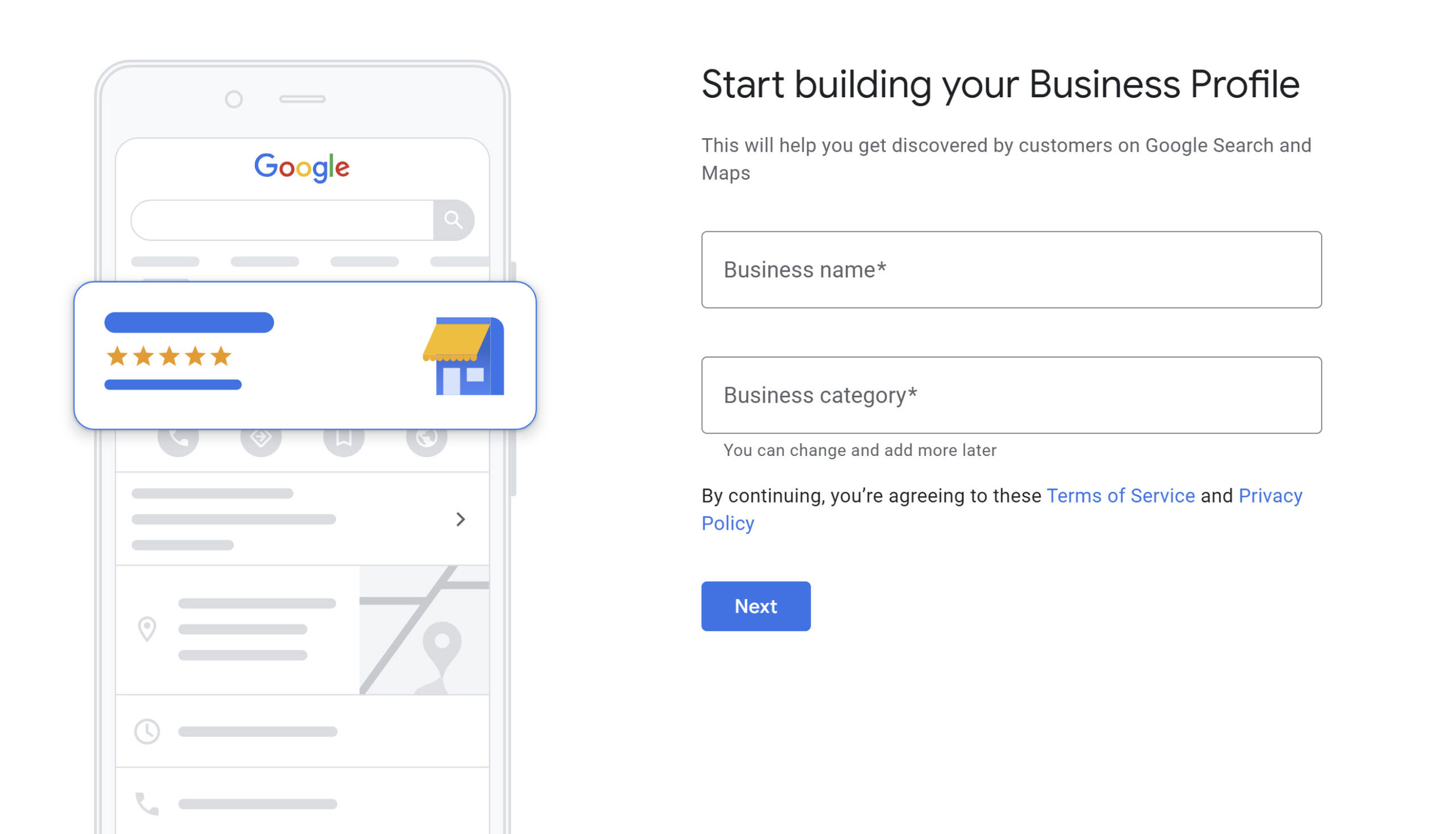
- Step 2: Add Your Business
-
- Step 3: Choose Your Business Category
Be as specific as possible when choosing your business category because it helps Google decide which searches your local listing belongs in. But also know you can change and add more categories later, so don’t stress too much!
- Step 3: Choose Your Business Category
-
- Step 4: Customize Your Profile
Add as much information and media as possible, including a business profile photo, the area you serve, your hours, attributes (like “free Wi-Fi”), and the day and year you opened. High-quality pictures and videos of your business increase the likelihood of people engaging with your listings. The Google gods also smile down lovingly if you have your full profile completed with plenty of visuals for people to get a real sense of your business. - Step 5: Verify Your Business
This is where things can get dicey. Google must verify that your business is legitimate and that you are the owner or authorized representative. Verification can be done in several ways, including by phone, email, or postcard. However, Google has really been pushing Video Verification lately. This one can be complicated as it needs to be recorded on the spot and in one continuous take.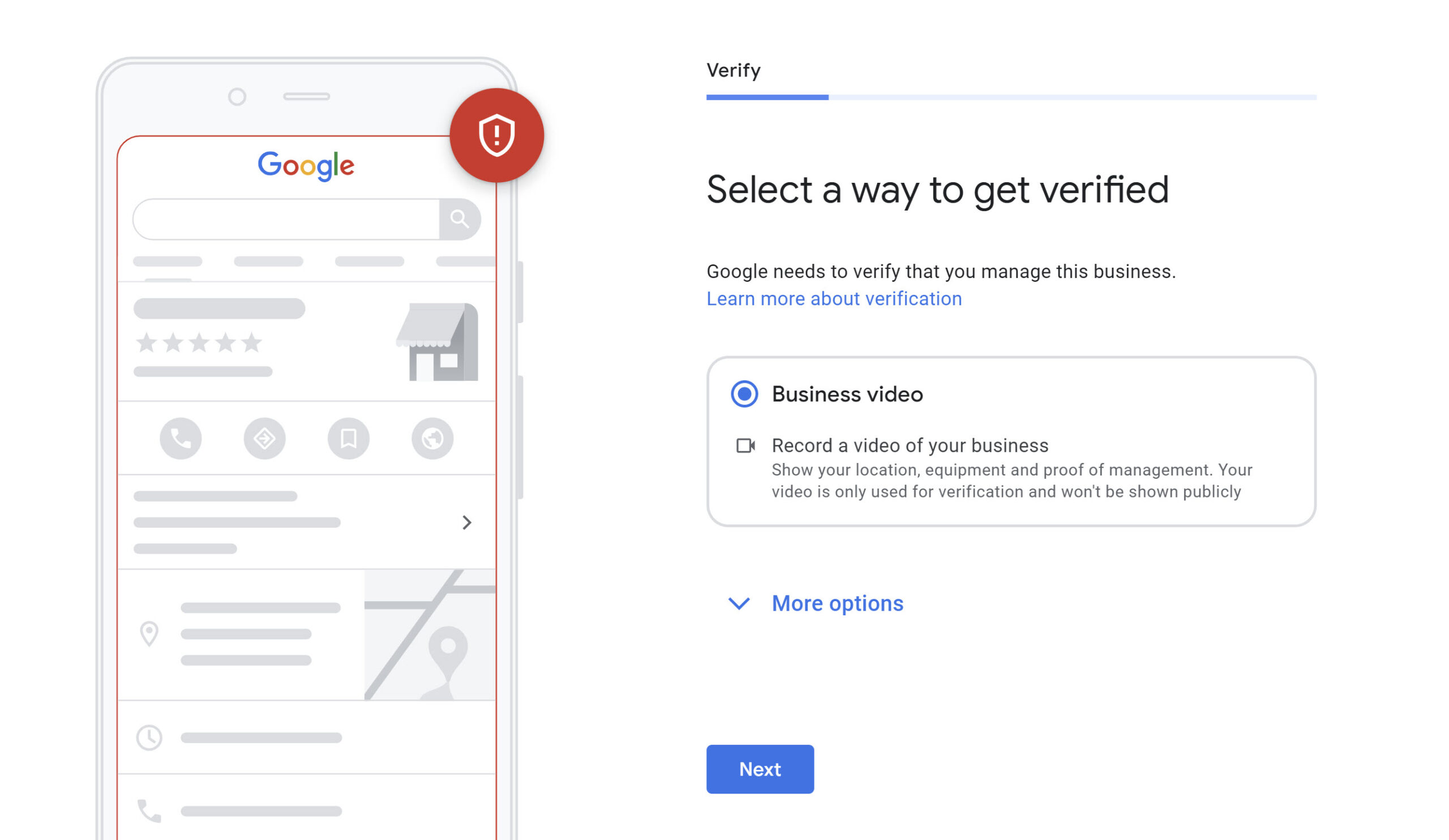
If you’re having trouble with this part (and don’t sweat it, sometimes we do, too!), try Google support on video verification here, which can include a live representative to help out.
Note that the Google Video verification support availability is 9 AM to 6 PM IST, 7 days a week.
- Step 4: Customize Your Profile
Great job! Now you’re all done!
Remember, the internet is the first place most potential customers will encounter your business. By not claiming your Google Business Profile, you’re missing out on the opportunity to control how your business appears on the world’s most popular search engine and one of the biggest mapping services available.
Your Google Business Page acts as a dynamic snapshot of your business, providing potential customers with immediate access to your hours of operation, phone number, website, and directions with just one click. Regularly updated businesses are considered more reputable by Google, and are therefore more likely to be featured in local searches. Completing this crucial step online will set you up for big wins in many other areas in the future when it comes to further digital marketing strategies.
