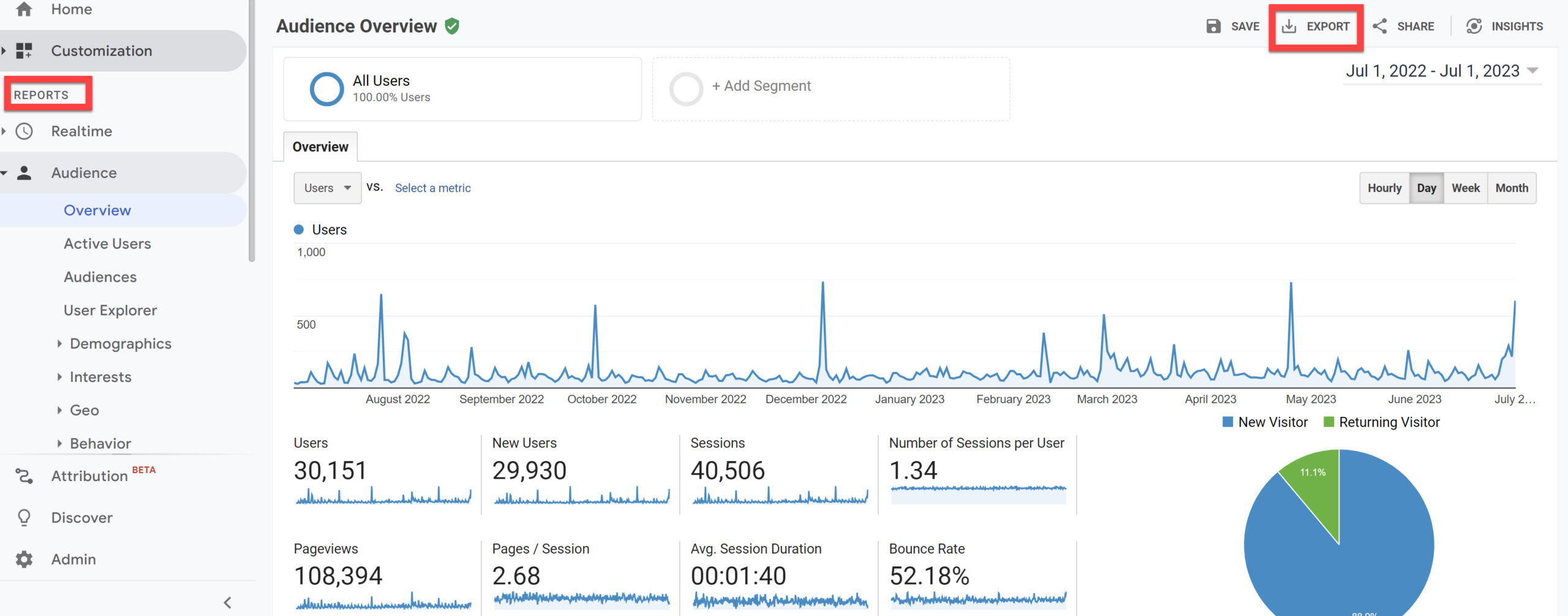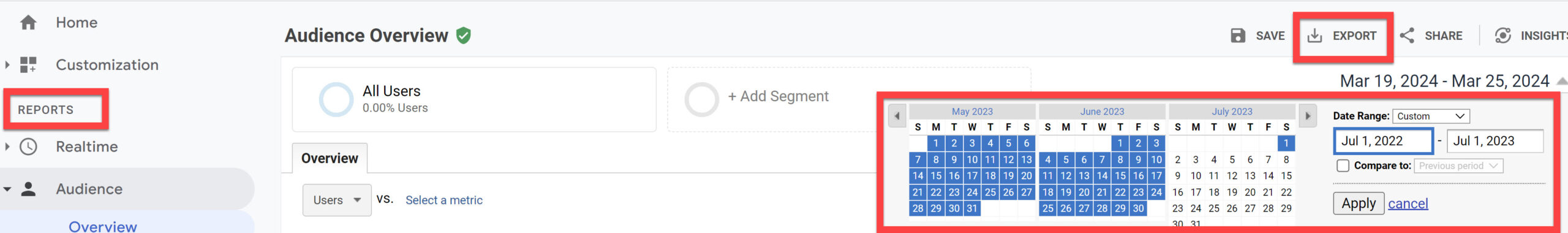As digital marketers, we understand the goldmine that is historical data, but we want to ensure our customers know this too! With Google’s shift from Universal Analytics (UA) to Google Analytics 4 (GA4), it’s crucial to archive your UA data soon. Currently, Google plans to erase all old analytics data from Universal Analytics (UA) on July 1, 2024.
That means you have until July 1st to grab your old data; after that, it’s gone! Why doe this matter? Not only does this ensure continuity in your insights by having old data to look back on, but it also prepares you for a future where data-driven decisions remain paramount. Google does provide some advice on how to go about saving your data, which you can find here. However, we’ve also put together a straightforward guide to help you preserve your Universal Analytics data for future reference.
Step 1: Export Your Data
The most direct way to archive your UA data is by exporting reports. While Google Analytics doesn’t allow you to export all your data at once, you can export individual reports as CSV files. Focus on the most critical reports that offer insights you’ll likely refer back to, such as Audience Overview, Acquisition Reports, and Behavior Flow. Navigate to each report, and use the export option to save your data.
Step 2: Segment Data By Time Periods
An essential step in archiving your data efficiently is segmenting it by specific time periods, such as yearly or quarterly. This segmentation facilitates easier comparison and analysis with current data, allowing you to identify trends and make informed decisions. In Google Analytics, you can use the date range feature to filter your reports before exporting them. By systematically organizing your archives in this manner, you streamline the retrieval process and enhance your ability to perform year-over-year or quarter-over-quarter analyses. This historical perspective is invaluable for understanding seasonal trends, the impact of specific campaigns, and long-term growth trajectories.
Step 3: Document Your Data Structure
As you archive, maintain a document detailing your data’s structure and the logic behind your tracking setup. This includes custom dimensions, metrics, and event-tracking configurations. Such documentation will be invaluable when replicating analyses or integrating historical data with GA4 insights.
Great job! Now you’re all done!
Archiving your Universal Analytics data is more than a precaution; it’s a strategic step to safeguarding your digital marketing legacy. By exporting and documenting your data comprehensively, you ensure that the insights garnered over the years remain accessible and actionable, regardless of the platforms you’ll use in the future.
Remember, while tools and platforms may evolve, the insights derived from historical data are timeless. If you need help with your old Google Analytics and archiving your data before July 1, 2024, reach out to your TBG Digital Marketing Project Manager, and we will assist you with this!